A Complete Guide to Computer Components — From CPU to GPU
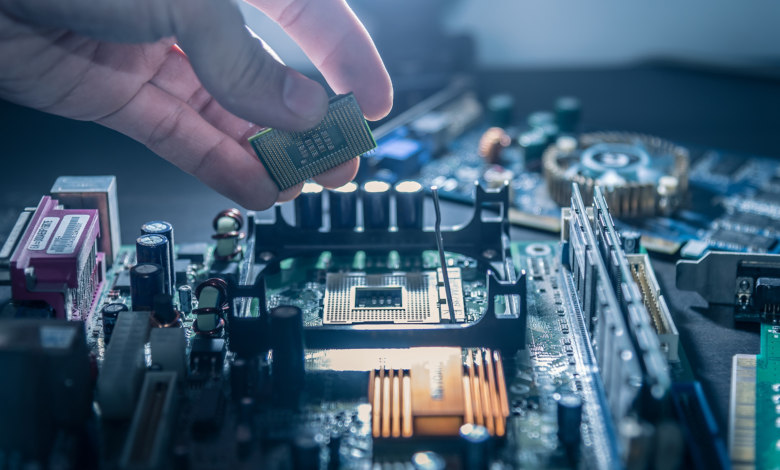
Every computer, from a basic office desktop to a high-end gaming rig, is built from a collection of essential components that work together to process data, display graphics, and perform complex tasks. As stated in the hkitblog.com report understanding these core parts helps users make better decisions when buying, upgrading, or maintaining their devices. Here’s a complete guide to the main computer components from the CPU to the GPU and how they function.
1. Central Processing Unit (CPU)
Often called the “brain of the computer,” the CPU is responsible for executing instructions from software and hardware. It performs calculations, runs programs, and controls the overall operation of the system.
Modern CPUs, such as Intel Core i9 or AMD Ryzen 9, feature multiple cores that allow them to handle several tasks simultaneously. The higher the clock speed and number of cores, the faster the computer can perform complex operations like rendering, multitasking, or gaming.
2. Motherboard
The motherboard serves as the main circuit board connecting all other components — including the CPU, GPU, memory, and storage devices. It also provides ports for peripherals like keyboards, mice, and USB drives.
Motherboards come in various sizes, or form factors, such as ATX, Micro-ATX, and Mini-ITX, depending on the type of computer being built. High-end boards often feature additional slots for expansion cards, faster memory support, and advanced cooling systems.
3. Graphics Processing Unit (GPU)
The GPU handles all tasks related to visuals and graphics. While the CPU can process graphics, a dedicated GPU — such as NVIDIA GeForce or AMD Radeon — offers far greater power for rendering 3D images, video editing, and gaming.
In recent years, GPUs have also become vital in AI development and data processing, thanks to their ability to perform massive parallel computations. Many laptops and budget PCs use integrated graphics, which are built into the CPU and consume less power.
See also: What Customers Really Seek When Browsing Products
4. Memory (RAM)
Random Access Memory (RAM) temporarily stores data that the computer is actively using. It helps the system switch between programs and tasks efficiently.
Having more RAM allows smoother multitasking — for example, browsing with multiple tabs open while editing documents or playing music. Common sizes range from 8GB for casual users to 32GB or more for professionals and gamers.
5. Storage Drives (HDD and SSD)
Storage devices keep all your files, programs, and operating system data. There are two main types:
- HDD (Hard Disk Drive): Uses spinning disks to store data. It’s affordable but slower.
- SSD (Solid State Drive): Uses flash memory, offering much faster boot times and file access.
Today, most modern computers use SSDs or a combination of both for speed and capacity.
6. Power Supply Unit (PSU)
The power supply converts electricity from a wall outlet into usable power for all components. A reliable PSU ensures stable performance and prevents system damage. It’s recommended to use certified units (80+ Bronze, Gold, or Platinum) for efficiency and safety.
7. Cooling System and Case
Finally, cooling systems — including fans and liquid coolers — maintain optimal temperatures to prevent overheating. These are housed within the computer case, which also provides airflow and protection for all components.
Each computer component plays a crucial role in how efficiently and smoothly your system operates. The CPU processes data, the GPU powers visuals, and the motherboard ensures communication among all parts. Whether you’re building a PC or upgrading your laptop, understanding these components helps you create a system that meets your needs — balanced, powerful, and ready for any task.
Source: https://www.hkitblog.com/




